
Support
This post provides an update on two topics regarding Windows Exploit Suggester—a best usage guide and some minor updates/changes recently made to the script.
I’ve now added information about specific exploits (where applicable) directly in the command output. This data was always present for more recent vulnerabilities, but required the user to view the source of the Python script to find it. I’ve finally added this so that it can save a bit of time when looking for references to current exploits. This is the default, but it can be removed with the —quiet/-q flags.

Second, MS11-011 is now hard-coded to be ignored for the following versions of Windows. This is due to the bulletin database not being updated when the web bulletin was updated.
“V1.2 (March 18, 2011): Added Windows 7 for 32-bit Systems Service Pack 1, Windows 7 for x64-based Systems Service Pack 1, Windows Server 2008 R2 for x64-based Systems Service Pack 1, and Windows Server 2008 R2 for Itanium-based Systems Service Pack 1 to Non-Affected Software. This is an informational change only. There were no changes to the security update files or detection logic.”
https://technet.microsoft.com/en-us/library/security/ms11-011.aspx
Moving on to some general usage. A couple things that create the idea of false-positives are that the script assumes EVERYTHING is installed on a Windows system. So, it will flag .NET vulnerabilities, Telnet, WebDAV, IIS, etc. even though they aren’t present in the system. This is the nature of parsing the database and one way to narrow this down is to use the —local/-l and —remote/-r flags to identify exploits that you actually care about and want to use.
Finally, sometimes a client states they already have a patch installed. This is usually in reference to a specific bulletin, for example, MS16-075. Now we can actually just get a list of relevant security update numbers by using the -p/—patches flag.
$ ./windows-exploit-suggester.py -d 2017-02-09-mssb.xls -p ms16-075
[*] initiating winsploit version 3.2…
[*] database file detected as xls or xlsx based on extension
[*] searching all kb’s for bulletin id MS16-075
[+] relevant kbs [‘3164038’, ‘3163018’, ‘3163017’, ‘3161561’]
[*] done
We can use these KB number to cross-reference with the patchlist provided in the systeminfo output to validate a false-positive.This still assumes that the output from the systeminfo command is accurate, and in reality this is not always the case. You can feed in the “wmic qfe list full” command output in with the —hotfixes flag to manually force a list of hotfixes that might otherwise not appear in the systeminfo output.
Any questions, let me know!
Privilege escalation is an art form that revolves around information gathering, and enumeration of the target host. The idea is to find the quickest, and easiest way to escalate from a local user account to that of an Administrator. A common method for escalating is using a known exploit to target a vulnerability exposed on the unpatched host. This method is probably the fastest, and with the right information and toolkit of precompiled exploits and Metasploit modules, it is a quick win during any engagement.
Let’s assume you have access as a local user to a partially patched Windows 7 Service Pack 1 machine. Are there any public exploits available? Which one do you run? Which exploits work with 32-bit and 64-bit architecture? Are there any Metasploit modules available to gain that coveted Meterpreter session? These questions can all be answered by manually reviewing the missing patches, and comparing that to the public exploits. Unfortunately, that is exceedingly time-consuming and thus unrealistic, this is why I sought to automate the process.
After searching online for a Window’s “exploit suggester” tool, I was surprised to find that none existed! Without further ado, I introduce “Windows Exploit Suggester” or for short “winsploit”, a tool created to automate the privilege escalation exploitation process targeting unpatched systems. This script takes, as input, the Microsoft Security Bulletin Database which is available free to download and is updated constantly by Microsoft.
It also needs the “systeminfo” command output on a target Windows host. Typically a low-privilege user is able to execute the “systeminfo” command, and when assessing the patch levels of a target host, it can provide a wealth of information (including hotfixes applied!).
Finally, it cross-references the previous information to that of a static list of Metasploit modules and publicy available proof-of-concept exploits for each bulletin number. When this information is combined, the end result is the ability to quickly analyse whether or not a target Windows host is vulnerable to many publicly available exploits.
You can find this tool on GitHub under the Windows-Exploit-Suggester repository. The tool is written in Python 2.7 and requires the xlrd library (for Excel spreadsheet parsing). This is most easily installed using pip.
$ pip install xlrd –upgrade
Alternatively, it can be downloaded from the website directly (https://pypi.python.org/pypi/xlrd/0.9.3). I was unable to use the version in the Ubuntu 12.04 repositories as it was incompatible, so had to use pip directly.
Once the dependencies have been met, we will download the Microsoft Security Bulletin Database using the —update flag. This flag just scrapes the bulletin database from Microsoft and saves it as a local Excel file and will serve as our local bulletin database.

Once we get the local database file downloaded, we will need some “systeminfo” command output from our low-privilege user. I am using an example build from a Windows 7 Service Pack 1 32-bit machine in this scenario. Once I’ve gathered this data, I’ll run the tool against it, and include the Microsoft Bulletin database file.

Looking at the raw output, there are plenty of exploits to pick from! We can weed through the client-side attacks, assuming we’re not interested in Internet Explorer bugs at this time, and focus in on MS13-053. This exploit is quite reliable, and is better known as the pprFlattenRec exploit (http://www.rapid7.com/db/modules/exploit/windows/local/ppr_flatten_rec). The best thing about it is that it’s in Metasploit!
Everything this tool does could be done manually, but it has the ability to act as a quick solution when escalating privileges on a Windows host. I have found it helpful in many instances, especially when new bulletins come out and new Metasploit modules get released.
This tool also has the ability to tell you about any exploits possible about a target operating system. For example, lets say we want to know all of the public exploits available for a Windows 2008 R2 Server Itanium. This can be achieved with the —ostext flag, which is a loose representation of the operating system, service pack, and architecture (defaults to 32-bit).

This feature is really useful when you are able to fingerprint a target’s operating system and want to know if any Remote Code Execution bugs exist. Although not necessarily privilege escalation, it is a relevant feature to the tool.
As with any automated tool, there are always limitations. These are some that I have identified through the use of the tool and it’s capabilities.
1 DAY ONLY — Of course this relies on known bulletins, exploits, and bugs but for an unpatched host it is a quick-win that can speed up the effectiveness of privilege escalation. It requires an entry to be present within the Microsoft Security Bulletin database, and with unsupported software (XP), these entries won’t exist!
FALSE POSITIVES — The command output also assumes that you have every feature in Windows. For example, it will flag vulnerabilities relating to IIS even if IIS is not present on the machine! It assumes that it is a fully-featured Windows installation with all services so some intelligent manual filtering will have to be made when looking for an exploit.
INACCURATE SYSTEMINFO — There is also the presence of “File 1” entries in the ‘systeminfo’ command output which will skew the results because it cannot detect the relevant hotfixes. If there are “File 1” entries, additional commands will have to be executed to gather the hotfix data (querying the system registry directly, or using wmic). Once this data is collected it can be fed into the tool using the —hotfixes flag.

Support
In summary, targeting an unpatched host is but one method of privilege escalation, and this tool makes that process much faster for Windows hosts. Time is essential when performing assessments, so any edge can really help. Please feel free to contact me regarding any bugs, comments, concerns, or feature requests so that I can take a look at them and make the tool even better!
Capability Overview
Cyber Resilience
Product / Service
Penetration Testing Services
About Cyber Solutions:
Cyber security services are offered by Stroz Friedberg Inc., its subsidiaries and affiliates. Stroz Friedberg is part of Aon’s Cyber Solutions which offers holistic cyber risk management, unsurpassed investigative skills, and proprietary technologies to help clients uncover and quantify cyber risks, protect critical assets, and recover from cyber incidents.
General Disclaimer
This material has been prepared for informational purposes only and should not be relied on for any other purpose. You should consult with your own professional advisors or IT specialists before implementing any recommendation, following any of the steps or guidance provided herein. Although we endeavor to provide accurate and timely information and use sources that we consider reliable, there can be no guarantee that such information is accurate as of the date it is received or that it will continue to be accurate in the future.
Terms of Use
The contents herein may not be reproduced, reused, reprinted or redistributed without the expressed written consent of Aon, unless otherwise authorized by Aon. To use information contained herein, please write to our team.
Stay in the loop on today's most pressing cyber security matters.
View All
Cyber Labs 17 mins
Maximizing value: How companies and pentesters can achieve more together
Cyber Labs 7 mins
DNSForge – Relaying with Force
Cyber Labs 14 mins
We’re All in This Together: The Case for Purple Teaming
Cyber Labs 7 mins
Parsing ESXi Logs for Incident Response with QELP
Cyber Labs 5 mins
Parsing Jenkins Configuration Files for Forensics and Fun
Cyber Labs 10 mins
Emerging Risks in Third-Party AI Solutions and How to Help Address Them
Cyber Labs 20 mins
Unveiling the Dark Side: Common Attacks and Vulnerabilities in Industrial Control Systems
Cyber Labs 9 mins
Mounted Guest EDR Bypass
Cyber Labs 6 mins
Optimizing Your Cyber Resilience Strategy Through CISO and CRO Connectivity
Cyber Labs 9 mins
Bypassing EDR through Retrosigned Drivers and System Time Manipulation
Cyber Labs 10 mins
DNSForge – Responding with Force
Cyber Labs 7 mins
Unveiling "sedexp": A Stealthy Linux Malware Exploiting udev Rules
Cyber Labs 3 mins
Command Injection and Path Traversal in StoneFly Storage Concentrator
Cyber Labs 7 mins
Adopt an AI Approach with Confidence, for CISOs and CIOs
Cyber Labs 3 mins
Responding to the CrowdStrike Outage: Implications for Cyber and Technology Professionals
Cyber Labs 10 mins
DUALITY Part II - Initial Access and Tradecraft Improvements
Cyber Labs 17 mins
Cracking Into Password Requirements
Cyber Labs 57 mins
DUALITY: Advanced Red Team Persistence through Self-Reinfecting DLL Backdoors for Unyielding Control
Cyber Labs 7 mins
Restricted Admin Mode – Circumventing MFA On RDP Logons
Cyber Labs 9 mins
Detecting “Effluence”, An Unauthenticated Confluence Web Shell
Ready to Explore Further?
Sign up to receive updates on the latest events, insights, news and more from our team.
Our Better Being podcast series, hosted by Aon Chief Wellbeing Officer Rachel Fellowes, explores wellbeing strategies and resilience. This season we cover human sustainability, kindness in the workplace, how to measure wellbeing, managing grief and more.

Podcast 23 mins
Better Being Series: Understanding Burnout in the Workplace
Podcast 14 mins
Better Being Series: Why Nutrition Matters
Podcast 10 mins
Better Being Series: Discover the ‘Blue Zones’ Where People Live Longer
Podcast 20 mins
Better Being Series: Improving Your Financial Wellbeing
Podcast 17 mins
Better Being Series: Are You Taking Care of Your Digital Wellbeing?
Podcast 19 mins
On Aon Podcast: Better Being Series Dives into Women’s Health
Podcast 29 mins
On Aon’s Better Being Series: The World Wellbeing Movement
Podcast 28 mins
On Aon’s Better Being Series: Mental Health and Creating Kinder Cultures
Podcast 25 mins
On Aon’s Better Being Series: Managing Loss and Grief
Podcast 24 mins
On Aon’s Better Being Series: Measuring Wellbeing
Podcast 25 mins
On Aon’s Better Being Series: Physical Wellbeing and Resilience
Podcast 24 mins
On Aon’s Better Being Series: Human SustainabilityExpert Views on Today's Risk Capital and Human Capital Issues

Article 8 mins
Thriving in an Interconnected World: How the C-Suite Embraces Uncertainty
Article 6 mins
Powering Progress: Collaborating to Build a Sustainable Future in Emerging Markets
Article 5 mins
Building Business Resilience: Key Steps to Effectively Integrate Risk Management Across Your Organisation
Article 7 mins
Why Humans Are the Essential Factor in the Success of Artificial Intelligence (AI)
Article 5 mins
Leveraging Research and Expertise to Strengthen Your HR Strategy for 2025 and Beyond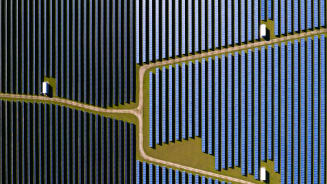
Article 5 mins
Managing Risk on the Energy Transition Journey
Article 7 mins
The Role of Risk Management in the Age of Generative Artificial Intelligence
Article 7 mins
Finding A Way In Asia Pacific's New Economic Reality
Article 4 mins
Three Ways to Boost Value from Benefits: APAC Insights from LinkedInExpert Views on Today's Risk Capital and Human Capital Issues
Expert Views on Today's Risk Capital and Human Capital Issues

Article 2 mins
Introduction: Clarity and Confidence to Make Better Decisions
Article 2 mins
The Age of Rising Resilience – An Economic Outlook
Article 3 mins
Building Resilience Against the Constant Cyber Threat
Article 2 mins
Making Better Decisions – A Treasurer’s Perspective
Article 2 mins
How to Balance the Conflicting Forces of Efficiency, Performance and Wellbeing
Article 3 mins
Seizing the Opportunity: Building a Comprehensive Approach to Risk Transfer
Article 2 mins
Tapping New Markets to Unlock Deal Value
Article 5 mins
The Rise of the Skills-Based Organisation
Article 2 mins
Creating a Fair and Equitable Workforce for Everyone
Article 3 mins
The Year of the Vote: How Geopolitical Volatility Will Impact Businesses
Article 2 mins
The Aon DifferenceBetter Decisions Across Interconnected Risk and People Issues.

Article 3 mins
Acknowledging Our Complex Reality
Article 10 mins
Trade in a Technology-Driven Future
Article 9 mins
How AI and Workforce will Intersect: Navigating Risks and Opportunities
Article 8 mins
Weather and Workforce: Employers Must Quantify the Risk
Article 9 mins
Steering Trade and Supply Chains Amid Weather Challenges
Report 13 mins
Trade Issues Confront Global Businesses on Multiple Fronts
Report 19 mins
Technology is Driving Firms to Harness Opportunities and Defend Against Threats
Report 19 mins
Climate Analytics Unlock Capital to Protect People and Property
Report 14 mins
A Workforce in Transition Prepares to Meet a Host of ChallengesThe construction industry is under pressure from interconnected risks and notable macroeconomic developments. Learn how your organization can benefit from construction insurance and risk management.

Article 8 mins
How North American Construction Contractors Can Mitigate Emerging Risks
Article 7 mins
Managing Construction Risks: 7 Risk Advisory Steps
Article 7 mins
Unlocking Capacity and Capital in a Challenging Construction Risk Market
Article 7 mins
Protecting North American Contractors from Extreme Heat Risks with Parametric
Article 5 mins
How Climate Modeling Can Mitigate Risks and Improve Resilience in the Construction Industry
Report 1 mins
Construction Risk Management Europe Report 2023
Article 8 mins
Parametric Can Help Mitigate Extreme Heat Risks for Contractors in EMEA
Article 9 mins
How the Construction Industry is Navigating Climate Change
Article 11 mins
Top Risks Facing Construction and Real Estate OrganizationsStay in the loop on today's most pressing cyber security matters.

Cyber Labs 17 mins
Maximizing value: How companies and pentesters can achieve more together
Cyber Labs 7 mins
DNSForge – Relaying with Force
Cyber Labs 14 mins
We’re All in This Together: The Case for Purple Teaming
Cyber Labs 7 mins
Parsing ESXi Logs for Incident Response with QELP
Cyber Labs 5 mins
Parsing Jenkins Configuration Files for Forensics and Fun
Cyber Labs 10 mins
Emerging Risks in Third-Party AI Solutions and How to Help Address Them
Cyber Labs 20 mins
Unveiling the Dark Side: Common Attacks and Vulnerabilities in Industrial Control Systems
Cyber Labs 9 mins
Mounted Guest EDR Bypass
Cyber Labs 6 mins
Optimizing Your Cyber Resilience Strategy Through CISO and CRO Connectivity
Cyber Labs 9 mins
Bypassing EDR through Retrosigned Drivers and System Time Manipulation
Cyber Labs 10 mins
DNSForge – Responding with Force
Cyber Labs 7 mins
Unveiling "sedexp": A Stealthy Linux Malware Exploiting udev Rules
Cyber Labs 3 mins
Command Injection and Path Traversal in StoneFly Storage Concentrator
Cyber Labs 7 mins
Adopt an AI Approach with Confidence, for CISOs and CIOs
Cyber Labs 3 mins
Responding to the CrowdStrike Outage: Implications for Cyber and Technology Professionals
Cyber Labs 10 mins
DUALITY Part II - Initial Access and Tradecraft Improvements
Cyber Labs 17 mins
Cracking Into Password Requirements
Cyber Labs 57 mins
DUALITY: Advanced Red Team Persistence through Self-Reinfecting DLL Backdoors for Unyielding Control
Cyber Labs 7 mins
Restricted Admin Mode – Circumventing MFA On RDP Logons
Cyber Labs 9 mins
Detecting “Effluence”, An Unauthenticated Confluence Web ShellOur Cyber Resilience collection gives you access to Aon’s latest insights on the evolving landscape of cyber threats and risk mitigation measures. Reach out to our experts to discuss how to make the right decisions to strengthen your organization’s cyber resilience.

Article 8 mins
Cyber and E&O Market Conditions Remain Favorable Amid Emerging Global Risks
Article 7 mins
How to Navigate AI-Driven Cyber Risks
Article 9 mins
Building Resilience in a Buyer-Friendly Cyber and E&O Market
Article 11 mins
A Middle Market Roadmap for Cyber Resilience
Article 7 mins
Lessons Learned from the CrowdStrike Outage: 5 Strategies to Build Cyber Resilience
Article 8 mins
Responding to Cyber Attacks: How Directors and Officers and Cyber Policies Differ
Article 7 mins
Why Now is the Right Time to Customize Cyber and E&O Contracts
Article 6 mins
8 Steps Toward Building Better Resilience Against Rising Ransomware Attacks
Article 7 mins
Mitigating Insider Threats: Managing Cyber Perils While Traveling Globally
Article 5 mins
Managing Cyber Risk through Return on Security Investment
Article 10 mins
Mitigating Insider Threats: Your Worst Cyber Threats Could be Coming from Inside
Article 9 mins
Why HR Leaders Must Help Drive Cyber Security Agenda
Article 10 mins
Escalating Cyber Security Risks Mean Businesses Need to Build ResilienceOur Employee Wellbeing collection gives you access to the latest insights from Aon's human capital team. You can also reach out to the team at any time for assistance with your employee wellbeing needs.

Article 8 mins
Employer Strategies for Cancer Prevention and Treatment
Article 6 mins
The Long-Term Care Conundrum in the United States
Article 9 mins
Developing a Paid Leave Strategy That Supports Workers and Their Families
Article 9 mins
4 Ways to Foster a Thriving Workforce Amid Rising Health Costs
Article 9 mins
The Next Evolution of Wellbeing is About Performance
Article 6 mins
Three Ways Collective Retirement Plans Support HR Priorities
Article 9 mins
How the Right Employee Wellbeing Strategy Impacts Microstress and Burnout at Work
Podcast 13 mins
On Aon Podcast: The Future of Healthcare: Key Factors Impacting Medical Trend Rates
Article 7 mins
Making Wellbeing Part of a Company’s DNA
Article 7 mins
A Comprehensive Approach to Financial WellbeingExplore Aon's latest environmental social and governance (ESG) insights.

Podcast 16 mins
On Aon Podcast: Approach to DE&I in the WorkplaceOur Global Insurance Market Insights highlight insurance market trends across pricing, capacity, underwriting, limits, deductibles and coverages.
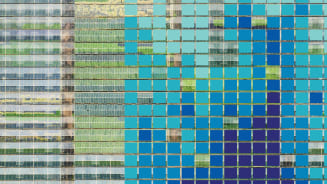
Article 12 mins
Q4 2023: Global Insurance Market Overview
Article 13 mins
Top Risk Trends to Watch in 2024How do the top risks on business leaders’ minds differ by region and how can these risks be mitigated? Explore the regional results to learn more.

Article 12 mins
Top Risks Facing Organizations in Asia Pacific
Article 12 mins
Top Risks Facing Organizations in North America
Article 10 mins
Top Risks Facing Organizations in Europe
Article 8 mins
Top Risks Facing Organizations in Latin America
Article 8 mins
Top Risks Facing Organizations in the Middle East and Africa
Article 9 mins
Top Risks Facing Organizations in the United KingdomOur Human Capital Analytics collection gives you access to the latest insights from Aon's human capital team. Contact us to learn how Aon’s analytics capabilities helps organizations make better workforce decisions.

Article 35 mins
5 Human Resources Trends to Watch in 2025
Article 13 mins
Medical Rate Trends and Mitigation Strategies Across the Globe
Article 9 mins
3 Strategies to Help Avoid Workers Compensation Claims Litigation
Podcast 15 mins
On Aon Podcast: Using Data and Analytics to Improve Health Outcomes
Article 14 mins
How Technology Will Transform Employee Benefits in the Next Five Years
Podcast 18 mins
On Aon Podcast: Technology Impacting the Future of Health and Benefits
Article 8 mins
Integrating Workforce Data to Uncover Hidden Insights
Podcast 24 mins
On Aon’s Better Being Series: Measuring Wellbeing
Article 11 mins
Designing Tomorrow: Personalizing EVP, Benefits and Total RewardsExplore our hand-picked insights for human resources professionals.

Article 7 mins
COVID-19 has Permanently Changed the Way We Think About Wellbeing
Article 7 mins
DE&I in Benefits Plans: A Global Perspective
Article 10 mins
How Data and Analytics Can Optimize HR Programs
Article 9 mins
Why HR Leaders Must Help Drive Cyber Security Agenda
Article 7 mins
Case Study: The LPGA Unlocks Talent Potential with Data
Article 11 mins
Navigating the New EU Directive on Pay Transparency
Article 4 mins
How to Design Better Talent Assessment to Promote DE&I
Article 6 mins
Training and Transforming Managers for the Future of Work
Article 7 mins
Rethinking Your Total Rewards Programs During Mergers and Acquisitions
Article 14 mins
Building a Resilient Workforce That Steers Organizational Success | An Outlook Across IndustriesOur Workforce Collection provides access to the latest insights from Aon’s Human Capital team on topics ranging from health and benefits, retirement and talent practices. You can reach out to our team at any time to learn how we can help address emerging workforce challenges.

Article 35 mins
5 Human Resources Trends to Watch in 2025
Article 19 mins
3 Strategies to Promote an Inclusive Environment and Bridge the Gender Gap
Report 14 mins
A Workforce in Transition Prepares to Meet a Host of Challenges
Article 8 mins
2025 Salary Increase Planning Tips
Article 8 mins
Employer Strategies for Cancer Prevention and Treatment
Article 12 mins
Understanding and Preparing for the Rise in Pay Transparency
Podcast 12 mins
Better Being Series: Building Sustainable Performance in a Multi-Generational Workforce
Article 7 mins
Key Trends in U.S. Benefits for 2025 and Beyond
Article 8 mins
Pay Transparency Can Lead to Better Equity Across Benefits
Article 17 mins
3 Strategies to Improve Career Outcomes for Older Employees
Article 9 mins
Developing a Paid Leave Strategy That Supports Workers and Their Families
Article 9 mins
4 Ways to Foster a Thriving Workforce Amid Rising Health CostsOur Mergers and Acquisitions (M&A) collection gives you access to the latest insights from Aon's thought leaders to help dealmakers make better decisions. Explore our latest insights and reach out to the team at any time for assistance with transaction challenges and opportunities.

Article 8 mins
Exit Strategy Value Creation Opportunities Exist as Economic Pressures Persist
Article 5 mins
Future Trends for Financial Sponsors: Secondary Transactions
Article 7 mins
3 Ways to Unlock M&A Value in a Challenging Credit Environment
Article 7 mins
Rethinking Your Total Rewards Programs During Mergers and Acquisitions
Article 9 mins
Organizational Design and Talent Planning are Key to M&A Success
Article 7 mins
An Ever-Complex Global Tax Environment Requires Strong M&A Risk Solutions
Article 6 mins
Project Management for HR: The Secret Behind a Successful M&A Deal
Article 9 mins
Cultural Alignment Planning Drives M&A Success
Report 1 mins
A Guide to Maximizing Value in Post-Merger Integrations
Report 2 mins
The ABC's of Private Equity M&A: Deal Flow Impacts of Al, Big Tech and Climate Change
Article 11 mins
The Silver Lining on M&A Deal Clouds: M&A Insurance Insights from 2023How do businesses navigate their way through new forms of volatility and make decisions that protect and grow their organizations?
Our Parametric Insurance Collection provides ways your organization can benefit from this simple, straightforward and fast-paying risk transfer solution. Reach out to learn how we can help you make better decisions to manage your catastrophe exposures and near-term volatility.

Article 10 mins
How Public Entities and Businesses Can Use Parametric for Emergency Funding
Article 6 mins
Parametric Insurance: A Complement to Traditional Property Coverage
Article 8 mins
Using Parametric Insurance to Match Capital to Climate Risk
Article 6 mins
Using Parametric Insurance to Close the Earthquake Protection Gap
Article 5 mins
How Technology Enhancements are Boosting ParametricOur Pay Transparency and Equity collection gives you access to the latest insights from Aon's human capital team on topics ranging from pay equity to diversity, equity and inclusion. Contact us to learn how we can help your organization address these issues.

Article 19 mins
3 Strategies to Promote an Inclusive Environment and Bridge the Gender Gap
Report 1 mins
The 2024 North America Pay Transparency Readiness Study
Article 10 mins
How Financial Institutions can Prepare for Pay Transparency Legislation
Article 8 mins
Pay Transparency Can Lead to Better Equity Across Benefits
Article 12 mins
Understanding and Preparing for the Rise in Pay Transparency
Podcast 14 mins
On Aon Podcast: Understanding Pay Transparency Regulations
Article 11 mins
Navigating the New EU Directive on Pay Transparency
Article 7 mins
To Disclose Pay or Not? How Companies are Approaching the Pay Transparency Movement
Podcast 19 mins
On Aon Podcast: Better Being Series Dives into Women’s Health
Article 11 mins
Advancing Women’s Health and Equity Through Benefits and SupportForecasters are predicting an extremely active 2024 Atlantic hurricane season. Take measures to build resilience to mitigate risk for hurricane-prone properties.

Article 8 mins
Florida Hurricanes Not Expected to Adversely Affect Property Market
Article 10 mins
Build Resilience for an Extremely Active Atlantic Hurricane Season
Article 6 mins
Four Steps to Develop Strong Property Risk Coverage in a Hardening Market
Podcast 16 mins
On Aon Podcast: Navigating and Preparing for Catastrophes
Article 6 mins
Parametric Insurance: A Complement to Traditional Property Coverage
Article 6 mins
Navigating Climate Risk Using Multiple Models and Data Sets
Article 5 mins
Rising Losses From Severe Convection Storms Mostly Explained by Exposure Growth
Article 6 mins
Using Parametric Insurance to Close the Earthquake Protection GapOur Technology Collection provides access to the latest insights from Aon's thought leaders on navigating the evolving risks and opportunities of technology. Reach out to the team to learn how we can help you use technology to make better decisions for the future.

Article 23 mins
The AI Data Center Boom: Strategies for Sustainable Growth and Risk Management
Article 7 mins
How Technology is Transforming Open Enrollment in the U.S.
Article 15 mins
Navigating Cyber Risks in EMEA: Key Insights for 2025
Article 7 mins
How to Navigate AI-Driven Cyber Risks
Article 16 mins
How Artificial Intelligence is Transforming Human Resources and the Workforce
Report 19 mins
Technology is Driving Firms to Harness Opportunities and Defend Against Threats
Alert 3 mins
Better Decisions Brief: Perspectives on the CrowdStrike Outage
Podcast 9 mins
On Aon Podcast: How has CrowdStrike Changed the Cyber Market?
Article 12 mins
5 Ways Artificial Intelligence can Boost Claims Management
Article 12 mins
Navigating AI-Related Risks: A Guide for Directors and Officers
Article 5 mins
How Technology Enhancements are Boosting Parametric
Article 9 mins
How to Futureproof Data and Analytics Capabilities for ReinsurersTrade, technology, weather and workforce stability are the central forces in today’s risk landscape.

Article 7 mins
Cyber Attack or Data Breach
Article 4 mins
Business Interruption
Article 4 mins
Economic Slowdown or Slow Recovery
Article 5 mins
Failure to Attract or Retain Top Talent
Article 5 mins
Regulatory or Legislative Changes
Article 4 mins
Supply Chain or Distribution Failure
Article 6 mins
Commodity Price Risk or Scarcity of Materials
Article 4 mins
Damage to Brand or Reputation
Article 5 mins
Failure to Innovate or Meet Customer Needs
Article 4 mins
Increasing Competition
Report 3 mins
Business Decision Maker SurveyOur Trade Collection gives you access to the latest insights from Aon's thought leaders on navigating the evolving risks and opportunities for international business. Reach out to our team to understand how to make better decisions around macro trends and why they matter to businesses.

Podcast 9 mins
Special Edition: Global Trade and its Impact on Supply Chain
Article 8 mins
The Evolving Threat of Cargo Theft: 5 Key Mitigation Strategies
Report 3 mins
Global Risk Management Survey
Report 13 mins
Trade Issues Confront Global Businesses on Multiple Fronts
Article 6 mins
Four Steps to Develop Strong Property Risk Coverage in a Hardening Market
Article 14 mins
Cutting Supply Chains: How to Achieve More Reward with Less Risk
Article 9 mins
Driving Private Equity Value Creation Through Credit Solutions
Article 7 mins
4 Steps to Help Take Advantage of a Buyer-Friendly Directors' & Officers' Market
Article 9 mins
Managing Reputational Risks in Global Supply Chains
Article 6 mins
How an Outsourced Chief Investment Officer Can Help Improve Governance and Manage Complexity
Article 8 mins
Decarbonizing Your Business: Finding the Right Insurance and Strategy
Article 8 mins
Reputation Analytics as a Leading Indicator of ESG RiskWith a changing climate, organizations in all sectors will need to protect their people and physical assets, reduce their carbon footprint, and invest in new solutions to thrive. Our Weather Collection provides you with critical insights to be prepared.

Podcast 9 mins
On Aon Podcast: Climate Impact on the Property and Casualty Market
Alert 14 mins
L.A. Wildfires Highlight Urgent Need for Employee Support and Business Resilience
Report 19 mins
Climate Analytics Unlock Capital to Protect People and Property
Report 2 mins
Climate and Catastrophe Insight
Article 10 mins
How Public Entities and Businesses Can Use Parametric for Emergency Funding
Podcast 12 mins
On Aon Podcast: Tackling Climate Risk to Build Economic Resilience
Article 8 mins
Understanding Freeze Risk in a Changing Climate
Podcast 9 mins
On Aon Podcast: Climate Science Through Academic Collaboration
Article 6 mins
How Companies Are Using Climate Modeling to Improve Risk Decisions
Article 8 mins
Using Parametric Insurance to Match Capital to Climate Risk
Article 9 mins
How the Construction Industry is Navigating Climate Change
Article 9 mins
Record Heatwaves: Protecting Employee Health and SafetyOur Workforce Resilience collection gives you access to the latest insights from Aon's Human Capital team. You can reach out to the team at any time for questions about how we can assess gaps and help build a more resilience workforce.

Article 4 mins
Using Data to Close Workforce Gaps in Financial Institutions
Article 5 mins
Using Data to Close Workforce Gaps in Retail Companies
Article 7 mins
Using Data to Close Workforce Gaps in Technology Companies
Article 5 mins
Using Data to Close Workforce Gaps in Manufacturing Companies
Article 6 mins
Using Data to Close Workforce Gaps in Life Sciences Companies
Report 4 mins
Measure Workforce Resilience for Better Business Outcomes
Podcast 18 mins
On Aon Podcast: Methodology to Predict Employee Performance for the LPGA
Article 6 mins
Training and Transforming Managers for the Future of Work
Article 14 mins
Building a Resilient Workforce That Steers Organizational Success | An Outlook Across IndustriesYou will soon receive an email to verify your email address. Please click on the link included in this note to complete the subscription process, which also includes providing consent in applicable locations and an opportunity to manage your email preferences.

Article

Article
Your request is being reviewed so we can align you to the best resources on our team. In the meantime, we invite you to explore some of our latest insights below.

Article

Article
If you encounter an issue, use the link below to start a new download.
Download Now